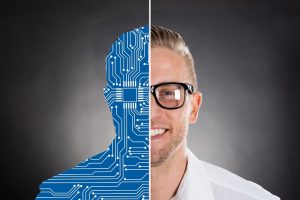In a previous blog article, we talked about translating PDF files and how we need source files to obtain translated documents of the highest quality.
There is an infinite amount of source file formats: Word, PowerPoint, Excel, PSD or web pages are just some examples. Now we are going to take a closer look at a very common file format: InDesign files, with the extension INDD.
What is an InDesign file?
Adobe InDesign is desktop publishing software designed by Adobe Systems.
Adobe InDesign files use the extension INDD. InDesign files take into account the page format and content, connected files, styles and colour charts, and are used to create e-books, magazines, newspapers, books, comic books, catalogues, posters, flyers, leaflets or brochures.
How do you open an InDesign .INDD file?
You can open an INDD file using any of the following software: Adobe InDesign, INDD QuarkXpress, INDD Adobe InCopy.
In theory, the main advantage to supplying an InDesign file is that it enables us to translate the content directly in the file. The formatting can thereby be retained and we can generate a document that it is identical to the source.
In practice, the process is a little more complicated than that, for several reasons.
In order to translate your InDesign file, a few steps need to be taken:
1. Converting the InDesign file into an IDML file
Most CAT tools (Computer-Assisted Translation) cannot handle the INDD format, but they can handle IDML. IDML format is an exchange format that allows you to work with previous versions of InDesign (format based on XML).
We can convert the file using Adobe InDesign by opening the file and then saving it in the desired format, in this case IDML.
At this stage, we can consider an INDD file to be an IDML file with linked folders. An IDML is, therefore, a collection of linked XML files. We can add the IDML into theworking version of the INDD.
2. Translating in our CAT software
Following this step, we obtain an IDML translated into a different language.
3. Formatting the new document
Here, there are two different scenarios:
First scenario:
This involves translating from a Western language (French for example) into either Hebrew or Arabic.
These languages are written from right to left, so the document’s formatting must be completely rejigged once the writing direction has been inverted. Here, we will obtain a document that is tailored to its target audience.
Second scenario:
This involves translating between two Western languages, for example from English into French, but whereby the text boxes in the source are not necessarily suitable for the translated text. In fact, the target text is often longer than the source text. This is not only down to text expansion rate, but also the variable length of individual words. This is typically the case when translating into German. When reformatting, we have to enlarge the size of text boxes to accommodate for this. If this can’t be done, for example if the documents are too tightly packed, we can, instead, change the font size.
At this point, we have an IDML translated into another language and whose text is in boxes that are tailored to text length, helping them fit perfectly on the screen. So, you will be able to check the translations if we convert this into a PDF for validation.
4. However, some things still need to be tweaked to regenerate the file as an INDD and therefore obtain a PDF that looks exactly like the original.
In step one, we explained how your IDML file is a collection of XML files. We have already translated the text, but we also need the images and fonts used in the source document to regenerate an INDD file that looks like the original. So it is really important that you provide us with these so we can deliver a translated document that is formatted in a similar way to the original, i.e. the source document. Otherwise, certain parts of the text may no longer be visible.
Important reminder: some special characters in the target language may not be supported by the original font. This is often the case when changing between alphabets (latin, cyrillique, etc.), but it can also occur with two languages that use the same alphabet (for characters with accents such as ñ, č, ç, etc.).
To summarise
If you would like to translate a PDF whose source file was an InDesign file, there are two options:
1. If you only want the translations, your translation agency will deliver an IDML file containing the translation and you or your graphic designer can handle the formatting.
Or:
2. If you would like a PDF file that is identical to the original, make sure you provide your translation agency with the INDD file, any fonts and images, and plan for a DTP service which will be carried out by your translation agency. The advantage to this is that the final, formatted result, can be checked by native linguists.
Some final pieces of advice:
When you receive the translated file from your translation agency, make sure you ask for the InDesign and corresponding PDF files. The PDF file on its own guarantees that the translated file and any reformatting comply with the original.
When you receive a PDF document for translation in house, and this file has been created using an InDesign file, remember to immediately request the source file, i.e. the InDesign file with the all-important fonts and images that help build the finished product. This will help you save not only your precious time, but also money.
If you have a InDesign file you would like to translate, we can help you find the best solution – just contact us !